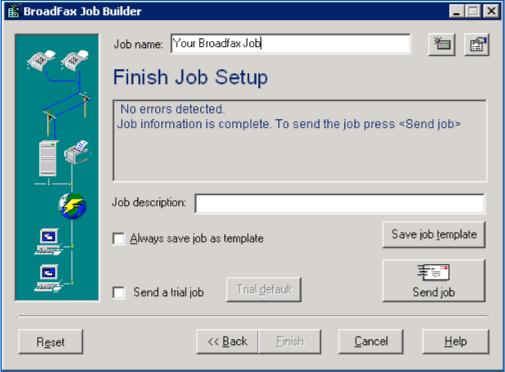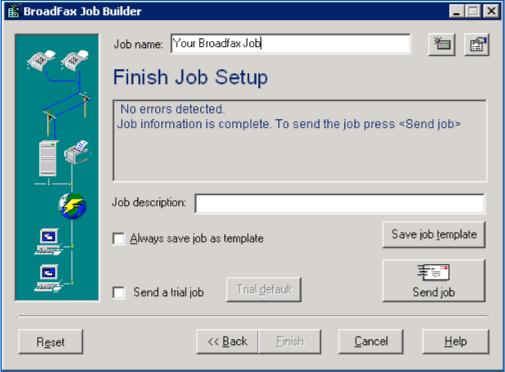| |
 | |
 | - After all this is set up; if each process has been done correctly you will get a message saying there are no errors detected
- Next prior to sending the job you will note there is a box on the top right hand side of the Job Builder it will have a picture of a hand holding a piece of paper
Click on this box. This will bring you to options where you may set up the do not fax function, and the remove duplicates function click the options you would like.
When you are complete close the box and click on Send Job.
|  | |
 | |
 |  |  |  |